How To Change Website Background Color With CSS?

This has become the basis for creating a website. Because HTML and CSS will be the basic framework of the website and can be used to design websites.
You must have tried downloading a template because you want to know what the coding looks like, right? In fact, you will try to change the template . Starting from changing images, menus, writing, background , and others. But, because you are still confused, you will definitely find it difficult to change it.
In this tutorial, Event techy will give a few tips for changing the background color of a website with CSS. Event techy will provide step by step starting from finding the CSS file first. You can follow the methods below!
How do I find the CSS file?
1. If you download a template, you can search for a folder which is usually named "css "or" assets".2. Look for a file called style.css/ styles.css/ main.css (can have another name which is usually different from all existing css files and has a style written ).
3. If you have found, open the css file.
How do I change the background color?
1. Look for the words "body" (usually on line 1).2. You can change the color code that is after the #sign in the "background" or "background-color" section yes!
To find the color code, you can use google by typing "color hex".
For example, at first the writing was like this:
body {
background: # 101010;
color: # 808080;
font-family: 'Montserrat', sans-serif;
font-weight: 400;
}
body {
background: # bae1ff;
color: # 808080;
font-family: 'Montserrat', sans-serif;
font-weight: 400;
}
Easy right? So, whether you are using a template or are learning from scratch using HTML and CSS, you can use "background" or "background-color" to change the background color of your website using CSS. May be useful!


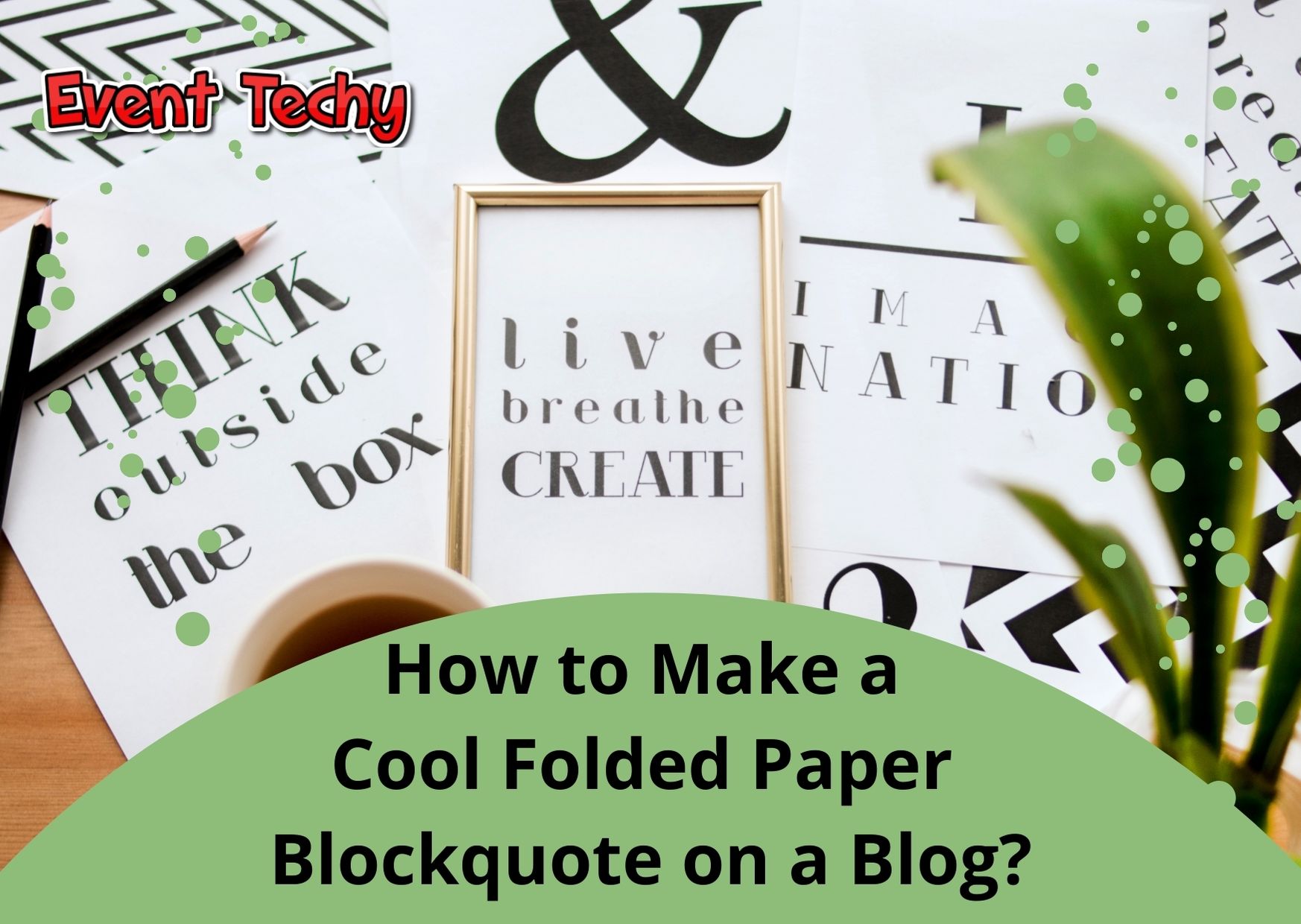
Comments
Post a Comment